The SharePoint migration at the Federal Office for Agriculture (FOAG) in Switzerland was a major challenge due to a decision in the digital strategy of the federal government's IT department. Externally operated SharePoint services were to be transferred to the federal data center. However, the clear idea was challenging in several dimensions:
- Extremely tight schedule
- A large number of websites, some with extensive data content
- Relocation from a private data center to the Federal Administration's highly standardized and secure data center
- Migration of highly customized websites adapted with 2nd party tools to highly standardized websites without 3rd party tools
- High security standards and extensive barriers to the use of 3rd party migration tools that require installation
- A sophisticated communication and training concept for a large number of site owners and editors
SharePoint migration with Sharegate
Due to the boundary conditions, a native migration with SharePoint on-board tools was inconceivable. And without simulation and repeatable migration iterations, the required content structure conversion was not feasible within the available time and budget.
The governance and security requirements of the federal data center ruled out all the usual migration tools. However, Sharegate also allows installation-free migration and was the only tool that could be used with the 2-way authentication and security infrastructure.
Thanks to Sharegate, we were able to plan, simulate and automate our migrations.
Result with distinction
We are still proud to have successfully completed the project with distinction and within budget. The result was rated so highly that the project report to Sharegate was used as a reference in public relations work.
Not only the migration quality and speed, but also the excellent communication with the site owners and editors ensured a high level of satisfaction. We also owe this part to the excellent support of the IT and specialist team at BLW, without whom this achievement would not have been possible.
What generally needs to be considered for SharePoint migrations?
A SharePoint migration requires careful planning and preparation to ensure that all data and settings are transferred properly and that users can work seamlessly after the migration. Here are some important aspects to look out for during a SharePoint migration:
- Careful planning: Careful planning is the key to a successful migration. Make sure you create a detailed plan that covers all steps of the migration and involves all stakeholders.
- Backup and restore: Make a complete backup of all SharePoint data and settings before the migration. In the event of problems during the migration, you can then fall back on this backup.
- Review content and structure: Make sure you carefully review the content and structure of the SharePoint site you want to migrate. Consider which content and structures should be transferred and which should not.
- Compatibility with SharePoint versions: Make sure that the SharePoint version you want to migrate to is compatible with the current SharePoint version. Some older SharePoint versions may not support all functions of the newer versions.
- Review permissions: Make sure that you check the user permissions of the current SharePoint site and update them accordingly in the new site.
- Review custom solutions: If you use custom solutions in your SharePoint environment, make sure that they are also compatible with the new SharePoint version and that you update if necessary to avoid problems.
- User training: Make sure you train users on the new features and settings of the SharePoint site so that they can work smoothly after the migration.
- Test the migration: Perform tests to ensure that all data and settings have been transferred correctly and that the new SharePoint site is working properly.
By taking these aspects into account during the migration, you can ensure that the SharePoint migration runs smoothly and that users can work without any problems after the migration.
Further references
Some customers for whom we have also designed or implemented modern workplace or collaboration solutions:
Black Forest Baar Clinic, Marquardt, Ingenics, Mercedes-Benz, Brose, Pfennigparade Foundation, Bauwerk parquet
During migrations, we have also migrated 100s of Lotus Notes and MS Access applications to SharePoint or Office 365, or simply merged intranets or upgraded them to higher SharePoint versions, see also Intranet migration, Digital emergency management and many others.